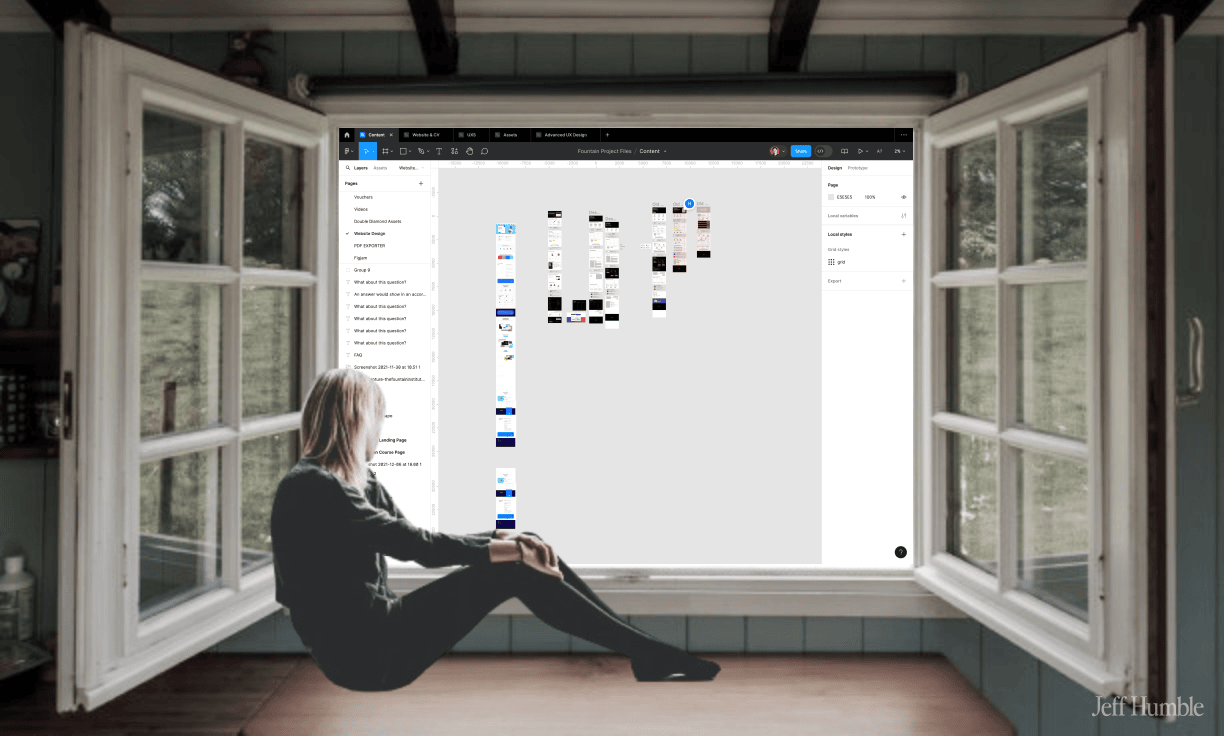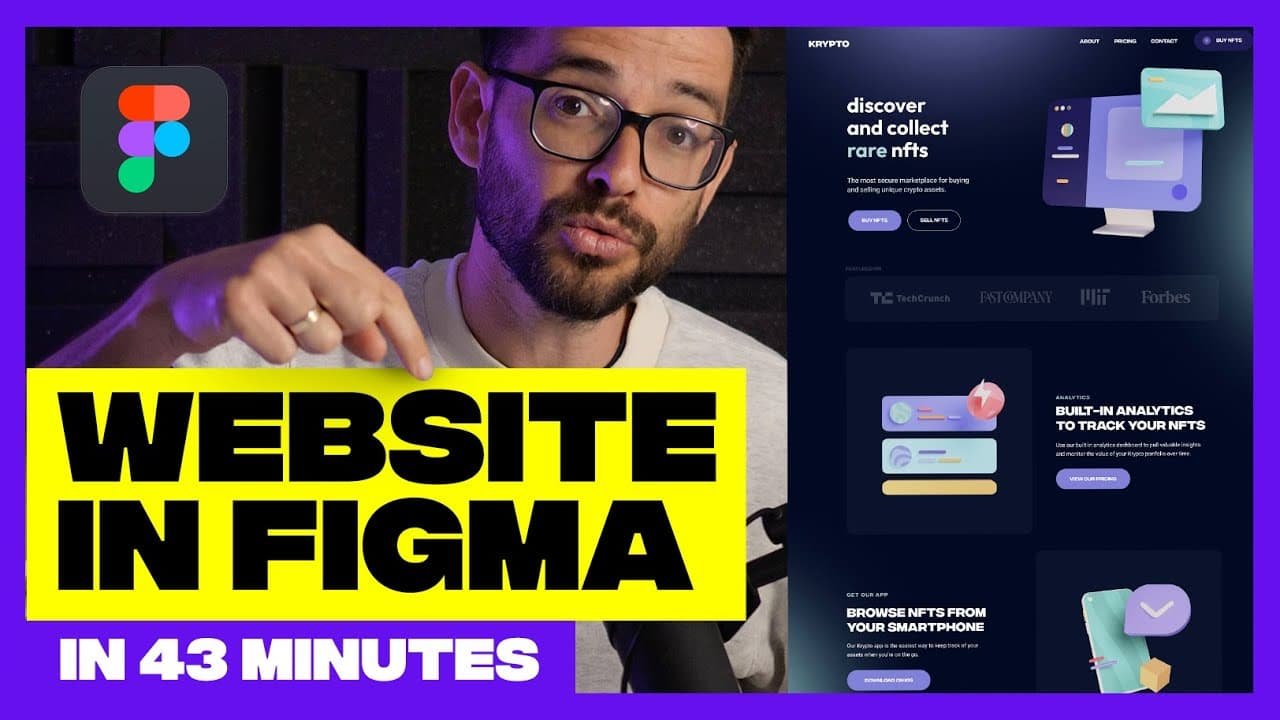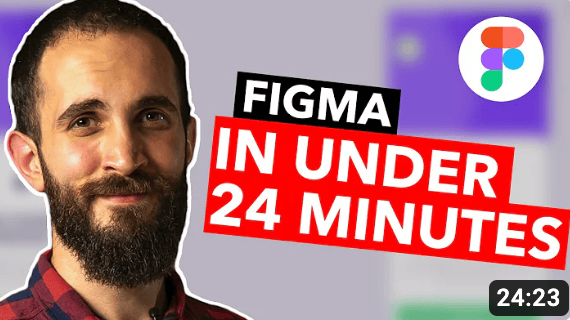Figma Skills Won’t Get You Promoted
WARNING: if you're a design student or a newbie, this article is not for you.
This article concerns the design community's fetishization of Figma and how our obsession with tools can make designers look like anything but leadership material.
As you’ll see, there are a lot better focuses for a designer than Figma.
The Fetishization of Figma
Everywhere you look, designer dudes are trying to sell you on Figma, and they’re real excited about it.
Figma tutorials have become some sort of rite of passage for design influencers.
And it’s not just content. There’s a Figma store with custom hardware so that you can stand out from all your pixel-pushing friends.
To an outsider, this must seem like madness. We've indeed reached peak tool worship with Figma.
As a former manager, I look at this stuff and feel embarrassed. Design is so much more than software for drawing rectangles. But still, you click this stuff.
I guess you think doing so will improve your career somehow. It's almost like you think that learning this one piece of software is the job rather than learning how to design the software itself.
I feel especially bad for the beginners who think they should invest all their upskilling energy into a single tool. All this attention from the community implicitly teaches them that Figma = design.
I see designers on social media offering advice on mastering Figma as a way to move up the career ladder, which feels like a red flag to me 🚩 …or at least a red herring. What’s wrong with mastering the tools of our craft?
Leadership doesn’t care about Figma
Nobody in a position to promote you cares about your top five Figma plugins or the motion design hacks you learned on TikTok.
People in a position to promote you don't care about your Figma skills. In fact, the higher up in the org chart you go, the less likely they are to care about your tools in general. The fetish for Figma (or Figmaism as Artiom Dashinky calls it) isn’t shared by leadership. Design directors aren’t promoted because of their skills at Figma.
Figma skills are "basic expectations" for early-career designers. Basic expectations are those that people expect you to have. They are not a source of satisfaction but can cause frustration if unmet.
Figma skills don't set you apart in the job market. A designer who has mastered Figma? 🥱 Cool. Next resumé, please.
And you've had way too many iced coffees if you think the rest of the organization cares about your Figma layers. Nobody cares about your layers or your plugins. Only the developers and PMs care a little, and I bet it's less than you think.
Don't get me wrong. I love "design craft" and can spend hours in Figma, happy as a raccoon in a trash pile. My point is that people in a position to promote you don't appreciate our design craft in the same way as we do.
Leadership and people who promote care about the impact of your designs.
Leadership cares about how design fits into the current business strategy. They care about how design will make them money.
They don't care if you're the team's dedicated layer mayor.
So don't master Figma. Learn the basics and move on to something else.
Figma skills won’t last
Senior designers today can remember when Sketch was just as popular as Figma. Design leads today can remember when Photoshop/Illustrator was just as popular. Figma has a temporary hold on design tools that won’t last.
Software changes ownership and goes through business model changes. Figma hasn’t even gone through its monetization phase. Eventually, they will try to monetize that user base they’re building with higher prices, and the popularity will decrease.
There are already signs that Figma’s popularity isn’t going to last. Recently, Adobe attempted to buy Figma, but the deal was canceled because of concerns over a monopoly. In the few short months that the deal looked real, the community mourned the loss of their popular tool.
It’s hard to picture a better design tool, but future tools will be better. AI-based competitors like Uizard promise to remove entire chunks of Figma’s workflow as more design tools integrate AI features. It’s only a matter of time before an interface tool built on AI overtakes Figma.
What will happen to those Figma tips, tricks, and skills? They’ll be just as useless as your Photoshop tips, tricks, and skills.
What to do instead of mastering Figma
Spending time in one area means you can’t spend it in another. As a design strategist, I’m all about helping design teams understand and decide which trade-offs they need to make. You should do the same with your career.
Learn tools that aren’t design-specific
There are lots of tools out there that might be a better investment than Figma. Here are just a few tools that might be worth more attention.
Excel: I know it seems boring, but this tool is the workhorse of tech
Notion: get organized and clear with your work + do almost anything
Airtable: kind of a combination of Excel + Notion
Jira: mastering this tool will get the attention of product leadership
Miro: product people will feel more comfortable with this tool for collaboration
Google Analytics: dive into the world of analytics with the most popular tool
Amplitude: go pro in the world of analytics with a very design-friendly tool
Dovetail: organize and synthesize user data such as interview notes
Maze: run research studies and form insights for design
Flourish: visualize data like a scientist
ChatGPT: save yourself time by combining AI with design using this pioneering tool
Add one of these tools to some basic Figma skills, and you’re already looking ripe for a promotion.
But it’s not just different tools that will get you a promotion, it’s other skills and competencies.
Learn skills that aren’t design-specific
Think about a design hero that you’ve worked with. What skills did they have outside of design? Some of them were probably soft skills like communication and collaboration. These are the skills that help differentiate designers you want to promote from designers that you regret hiring.
I love this graphic from this book by Artiom Dashinsky. It shows you what we’re missing when we overfocus on visuals and tools.
These skills will do more for your career than learning how to make animations in Figma:
Metrics - Learn to measure design's impact even if that feels like an impossible task. Trust me, any effort you make here will be helpful. Even manual counting can be enough at first. Check out this free masterclass on UX metrics→
Presentations - Learn to sell your ideas and capture people's attention with engaging presentations. Figma can be used for presentations, but be aware that executives will prefer Powerpoint...which is very depressing, I know. Get started with this hilarious TedTalk video→
Facilitation - Learn how to focus the room's collective intelligence and become your team's best collaborator. Get started with this free masterclass→
Experimentation - Learn to test your designs and generate data for your ideas while avoiding bias. Without an experiment, it will always be your word vs. theirs. Learn to prove your ideas work instead of just designing them. Get started with this free masterclass→
Data Analysis - Learn how to form insights from quantitative data using a spreadsheet. You don't have to use Excel here, either. You can apply analytical ways of clustering and sorting small data sets and qualitative data in a whiteboard tool like Figjam. Get started with this overview talk on data science→
Design Strategy - Learn how to shape the big picture for your design team and align or even shape the business strategy. Getting good at strategy will include all of the skills above. Get started with this free course on YouTube→
TL:DR: Mastering Figma is a waste of time. Learn the basics and move on to something more strategic.